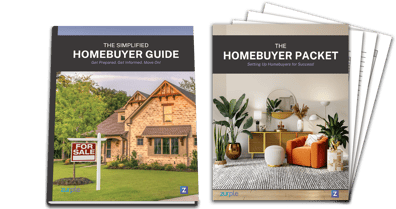The Great Debate:
Which is better for your real estate business – a Facebook business page or a personal page?
On one hand - real estate is all about relationships, right? So why build a business page if you’re really just looking for a space to connect with clients?
On the other hand, mixing your business persona and your personal life can be hard to manage. Prospects who want to get to know a bit about your personality probably aren’t terribly interested in what you ate for dinner.
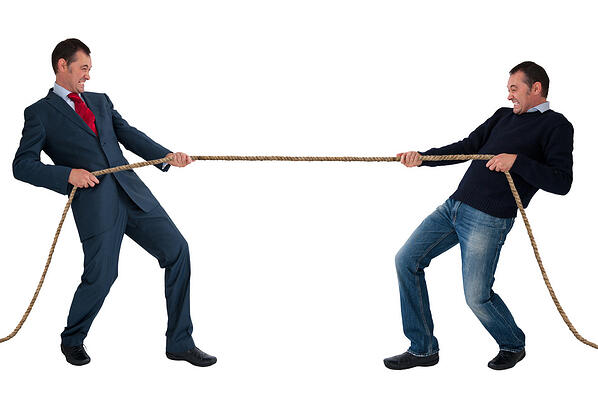
So which one should you choose and why?
Let’s take a look at the pros and cons for each:
Facebook for Real Estate: Personal Profile
Pros:
o You already know how to use it
o All of your friends are already there
o It takes less time and commitment
o It’s a more personal way to connect
o You have more visibility into what clients and prospects are doing
o It can be a great avenue for introductions
-
Cons:
o Facebook’s Terms & Conditions force you to agree to never use your personal page to
promote your business (and you can be banned for doing so!)
o You have no access to analytic data or ad opportunities
o Understanding and managing post privacy can be tricky
o Your profile is limited to 5,000 friends
o You can’t add managers or staff to help manage the page
Facebook for Real Estate: Business Page
- Pros:
o You have access to robust analytics
o You can promote your page, page posts and more
o The layout is optimized to promote your business URL and contact information
o You can add a geographic location to get listed in Facbeook places - which provides additional business exposure
o You have the ability to restrict your post audience by geographic location, age, etc
o You can add apps to your page to enhance functionality (things like home searches, mortgage calculators, contact forms, etc)
o There are more opportunities for search engine optimization with pages (custom tabs, etc)
- Cons:
o Less client/prospect visibility
o Can’t use graph search
o Can be timely to manage
As you can see, there’s a lot to consider. Based on my personal experience with both business and personal profiles, if you want to incorporate Facebook as a marketing platform, you should use a business page. If you simply want to use it as a social avenue to communicate with and stay in touch with clients, you’re safe to use your personal profile.
Pro Tip: Convert Without Losing Friends
If you currently have a personal profile and you’d like to switch to a business page – there is a way to convert it that will transfer your friends as likes, will keep your username and will move your profile picture to your business page. Keep in mind that if you choose to do this, you will lose your historical content (Timeline posts). You can download a copy to keep if you like but it won’t transfer to your new page. You will also no longer be able to access your profile since it will be converted – so be absolutely certain that you want to go through the process before diving in. https://www.facebook.com/help/175644189234902/