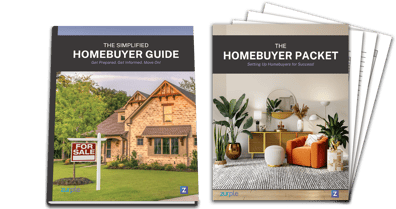Have you ever looked at another professional’s email signature and cringed? It seems like there are two extremes out there: those who include their entire resume/portfolio in their signature or those with the bare minimum. Strong Real Estate signatures, should be attention grabbing, while remaining professional. Also, leads should be able to easily access your website and contact information. Know which elements to include and how to format them with this short list of do’s and don't's.
What Should Be in a Realtor's Email Signature:
Don'ts
- JavaScript
Most email programs block through anti-virus measures. Clear your HTML code of JavaScript. - Animated GIFs
GIFs are image files compressed to display movement. Some images and GIFs are not compatible with certain email programs. Your lead may receive a bunch of code instead of your intended image, decreasing your credibility.
- Cheesy Quotes
This one is more geared towards personal preference, but my own is that inspirational quotes are cheesy. - Unnecessary Disclaimers
Try to avoid unnecessary disclaimers. However, local, state, and brokerage rules and regulations may require you to insert your license number, address, or other physical address. - Physical Office Address
This depends on the operational aspects of your brokerage. If you receive many walk ins or your broker's address is difficult to find from Google search results page, consider including your office address.
Do's
- Name
- Job Title
- Phone Number
- Designation and DRE/License Number (i.e. realtor, broker / CABRE XSSSS)
- Email
It may seem counterintuitive to include an email address, since you can simply hit reply. However not all email providers show the email address on forwards. There maybe times that a lead or client forwards your email to another lead, but that lead does not have your address in the forwarded section. - Brokerage Name
Always include your brokerage’s name, as it may carry more weight than you think. - Call-to-Action
Do you need more reviews on Trulia or Zillow? More referrals on Yelp, blog views, or likes on Facebook? Your email signature is your opportunity to direct leads’ attention to your preferred links. - Your Profile Picture (in appropriate sizes)
Humans are visual creatures, making pictures more powerful than words. Your personal picture will leave an impression much faster on leads than any words will. Also include a profile picture if your email provider allows you too. Gmail and Outlook have this feature. - Your Logo & Brand Slogan
Have you ever received an email from another professional with an entertaining slogan? Make your lead smile with a witty slogan. Also include your slogan, but it aligns with the slogan on your website.
What to increase your overall referral and follow up rate? Zurple’s Conversations® software sends intelligent, personalized email messages on your behalf. Each email references leads past online search history, mentioning specific properties and neighborhoods the lead has shown interest in. Best of all, each email is timely, so that you convert more and email less.