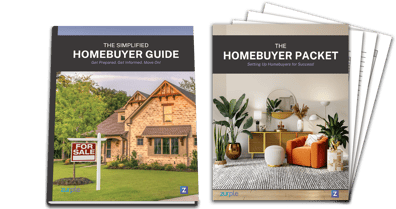You have a computer that fits in your pocket.

If you have a smartphone, you have a tremendous amount of power at your disposal to accomplish things the go. Are you using the right apps to maximize your mobile productivity?
Today, we’re revealing our favorite productivity apps for realtors. Browse, download and get stuff done!
- 1Password:
It is practically impossible to remember all of your hundreds of passwords. With 1Password, you don’t have to! This app encrypts all of your passwords and keeps them secure, while allowing you to easily log into all of your accounts with just 1 tap. - eKey:
Sick of going back to the office to update your Supra lockbox codes? Fret no more... with eKey, you can use a smartphone or key-ring attachment that updates codes via Bluetooth.
- Mileage Log:
Taxes are a pain in the you know what - especially when you’re trying to accurately account for all of your deductions as a contract employee. Mileage Log makes it super easy to track your work travel. Simply add your trip to the app when you hit the road – then, when tax time rolls around, export your trip log and hand it to your accountant! - Evernote:
Your go-to on-the-go app! Use Evernote to create text, photo and audio notes, clip and store text, links and images from web pages and sync your notes across all of your devices. More of a visual person? Get Skitch and note your ideas using shapes and sketches! - FindIt:
How many times has this situation come up… you need to send a file over to a client but you can’t remember which device or folder you saved it on. You’re on your way out the door and don’t have time to dig through all of your files – what do you do? Use the FindIt app to search your email, Dropbox and Google Drive simultaneously!
- HelloFax:
Turn Google Drive into a fax machine and throw your old clunker away with this easy-to-use e-fax app! Send and receive taxes online, customize multiple lines and users, keep your existing fax number, securely store and access your faxes from the cloud AND send and receive signed paperwork from any device! - Dropbox:
If you don’t have Dropbox yet, you need to get it now. The concept behind Dropbox isn’t new, but the seamless nature of it is fantastic. On your laptop, your Dropbox folder looks and acts like any other folder. However, anything you add to your Dropbox folder is automatically synced to the cloud and backed up – allowing you to access your documents from anywhere.
Get the full list: