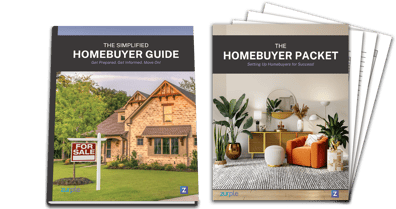Periscope is making big waves in the real estate industry. It's been headlining over at Inman on a regular basis and has been popping up left and right on various real estate sites - but what exactly is it and how can it help you and your business?
Periscope is making big waves in the real estate industry. It's been headlining over at Inman on a regular basis and has been popping up left and right on various real estate sites - but what exactly is it and how can it help you and your business?
In essence, Periscope is an app that allows users to live stream from anywhere. In addition to its live-streaming abilities, Periscope (owned by Twitter) also offers an interactive online environment unlike anything that's ever been created before. Now that you know the most basic of basics, let's take an in-depth look at what Periscope is, how it works and how it can benefit your business.
How Periscope Works
Setup:
When you open the app for the first time, you'll be able to scroll through a brief overview on how it works, then you will be prompted to create an account. You can either use your phone number or your Twitter account to create a new profile. Once you agree to their terms, you get access to the Periscope map dashboard and live stream list and you can start exploring!
Streaming:
Your live feed can be streamed from your iPhone or Android device. Before you go live, you can choose your audience and you can select whether you want your feed to be public or private. Then, simply type in a title for your live stream and tap on "Start Broadcast" to share your view with the world. You can also tap on the Twitter icon to live tweet access to your Periscope session.
Watching:
Streams can be watched on smartphones, laptops, tablets, desktops - either through the app or on Twitter. In the app, you can tap on the TV icon to search for specific content from previous live streams or to browse current life streams.
Features & Interactive Elements:
- Replay
When you stop broadcasting, you can make your stream available for replay so viewers can watch later. Broadcasts are saved for 24 hours.
- Privacy Settings:
You have the option to limit who can see your broadcast prior to going live.
- Twitter Integration:
Automatically linked to your Twitter account and lets you Tweet a link of your broadcast.
Pro Tip:
New to Twitter? Download our free Twitter Quick Reference Guide.
- Hearts:
Viewers can send you hearts in real time. The more hearts you have, the higher you’re ranked in the “Most Loved” list. - Chat:
Viewers can also ask questions and leave comments during the live stream.
4 Ways to Use Periscope for Real Estate Marketing:
- Stream a House Tour:
Stream a house tour with interested buyers who aren't able to attend. Periscope allows users to ask questions and leave comments making the open house more interactive than just sharing a video. Make sure to get written permission from the sellers first! - Host Mini-Webinars:
Host a live webinar for prospective buyers and sellers without the need of registering or downloading add-ons onto their computer. - Show Off Your City:
Attend community events and post live streams from the middle of the action. Know a great restaurant? Show off the ambience and amazing food. Know of an awesome farmers market? Broadcast live to tell others all about it! - Offer Advice to Buyers & Sellers:
Set up a live stream and offer to answer real estate questions. Share “How To” staging tips, house hunting advice, insider market tracking information and more! Doing so will not only allow you to make connections with new potential clients, it will also allow you to build credibility with a new audience. Before you broadcast, send a link out to your lead list to access the stream.
I hope this guide gave you a deeper understanding of how Periscope can be integrated into your real estate marketing. If you have questions, feel free to post them in the comments below.
Have you used Periscope in your real estate business? If so, how and what has your experience been like?
Want to learn how to incorporate additional social media tools into your business? Check out our Social 101 eBook: